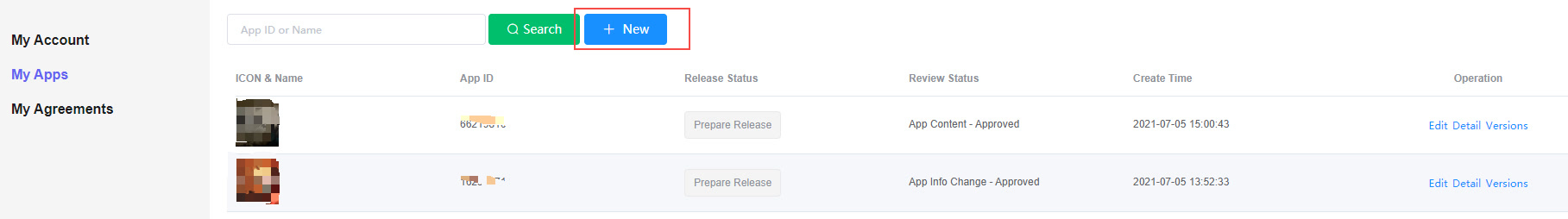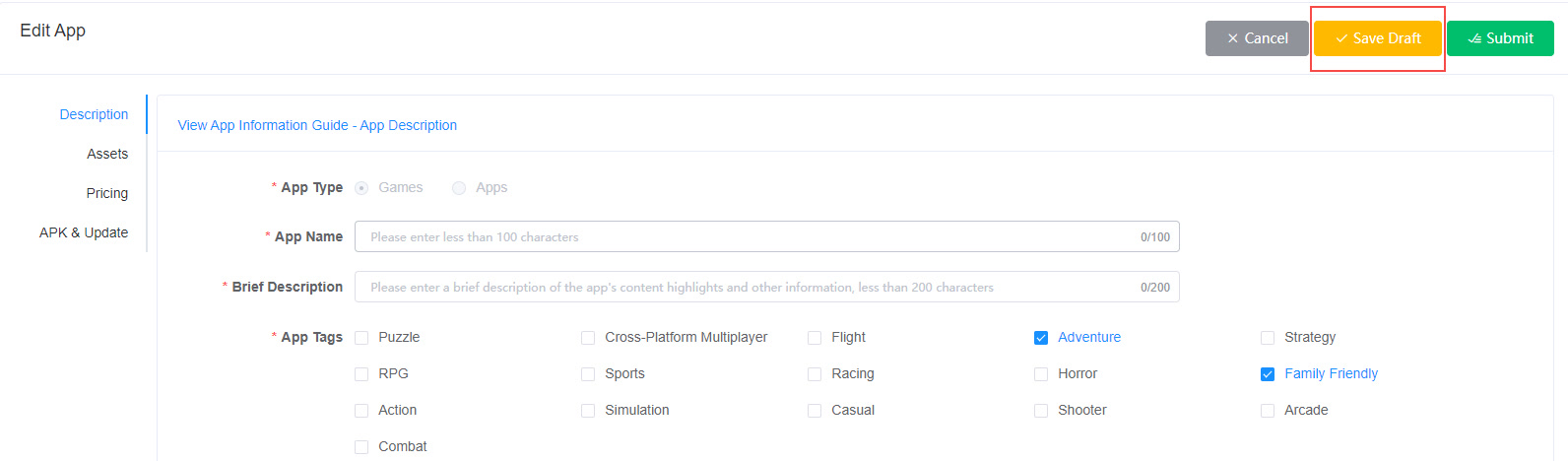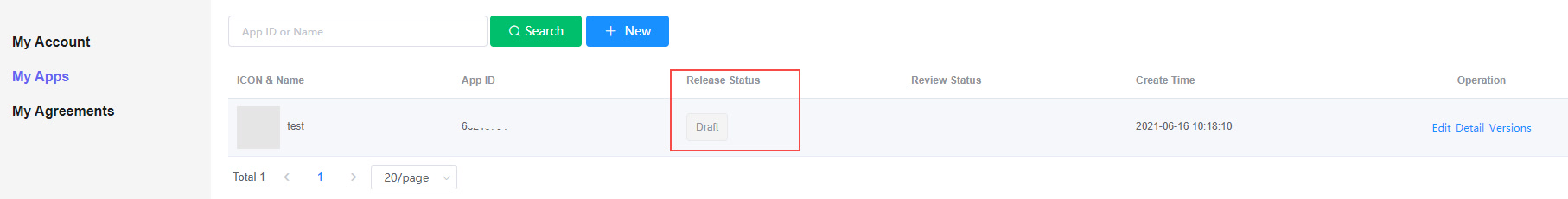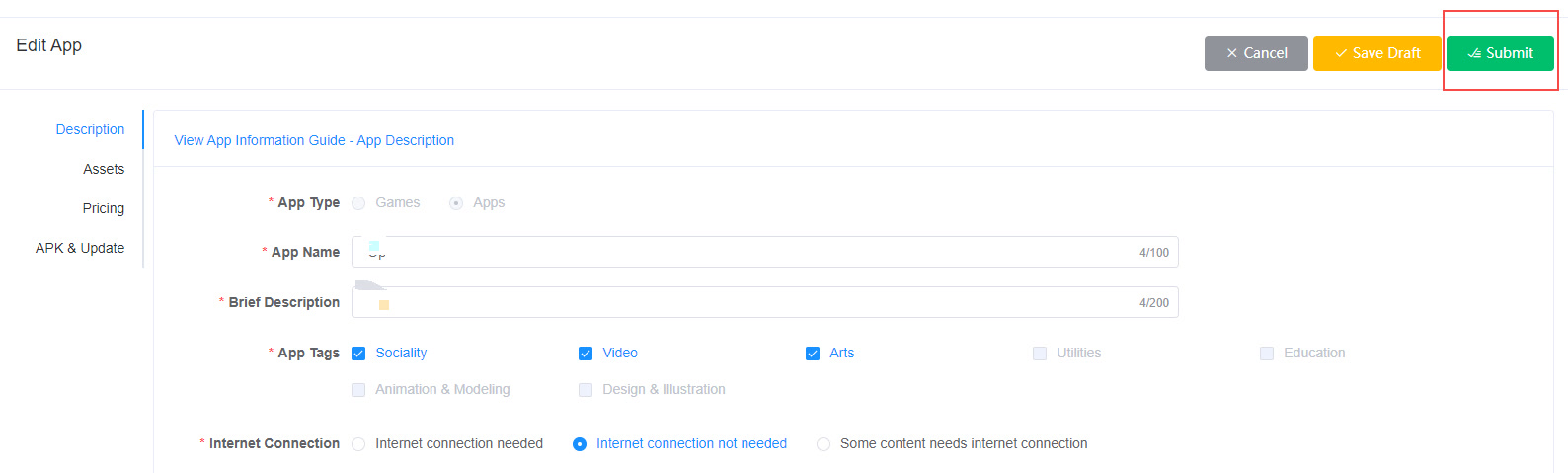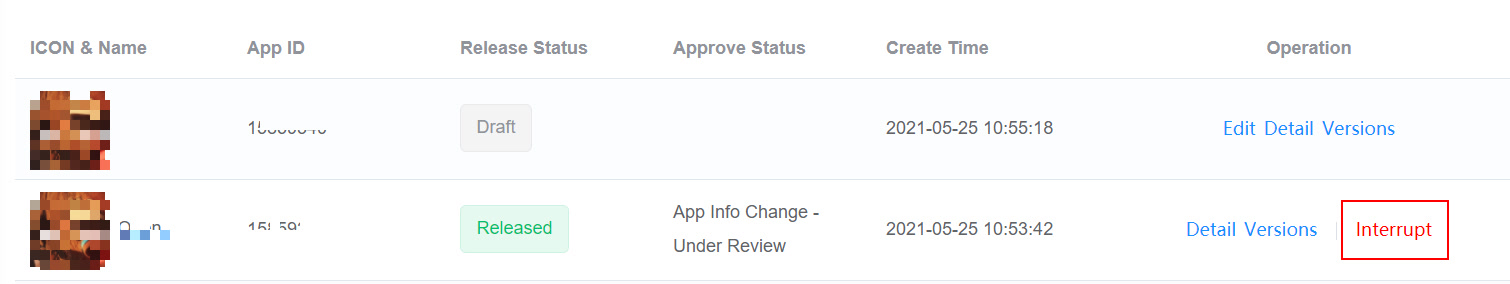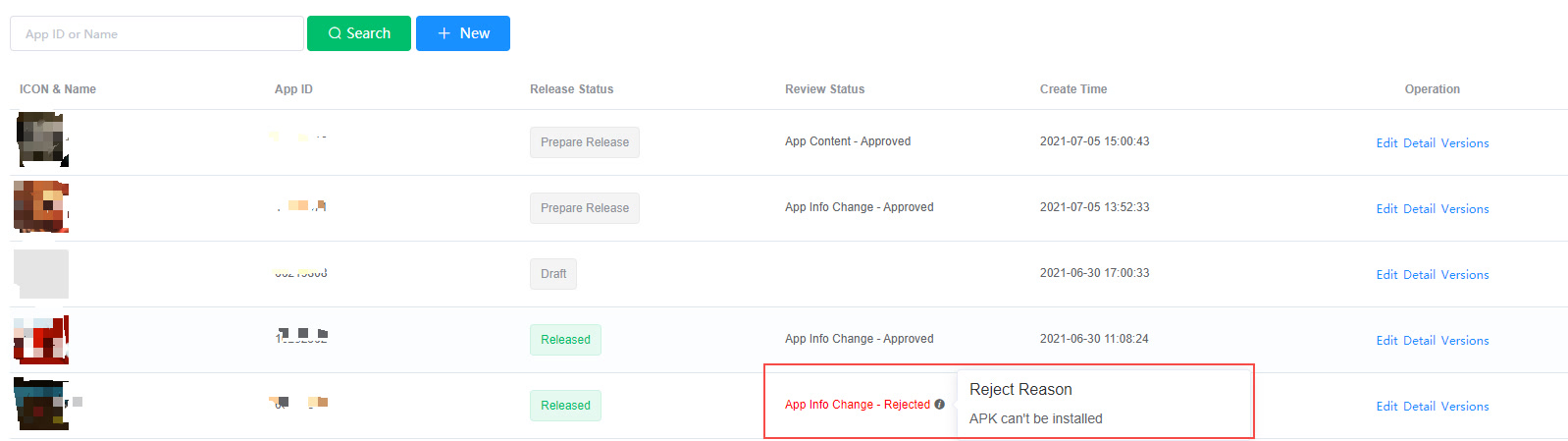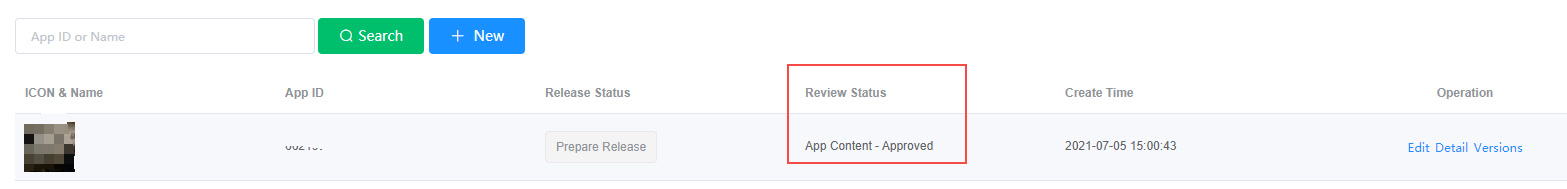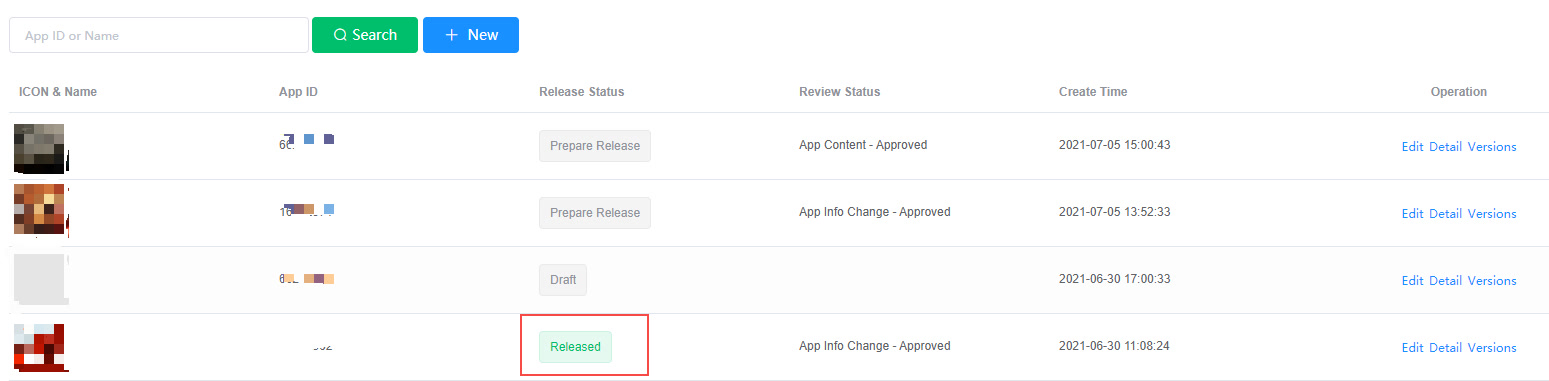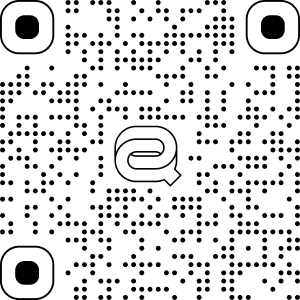Create a new app
Click "New" on the "My app" page
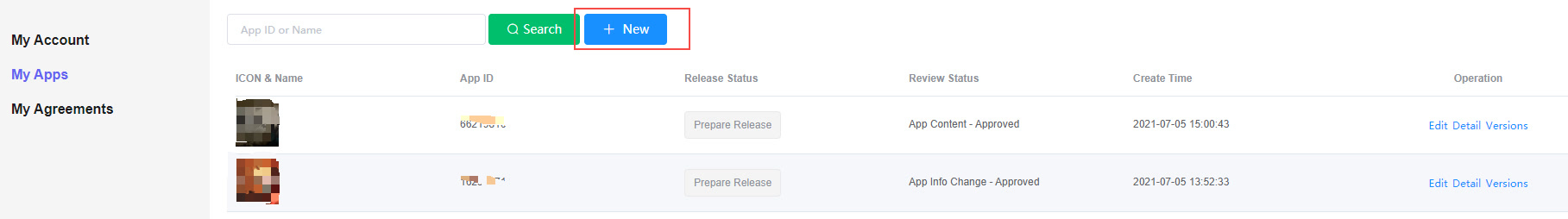
Fill in the contents of [Description], [Asset], [Pricing], [APK&Update] in sequence, and check App information filling guide.
Save draft
If the relevant content is not confirmed, the "Save Draft" operation can be carried out first.
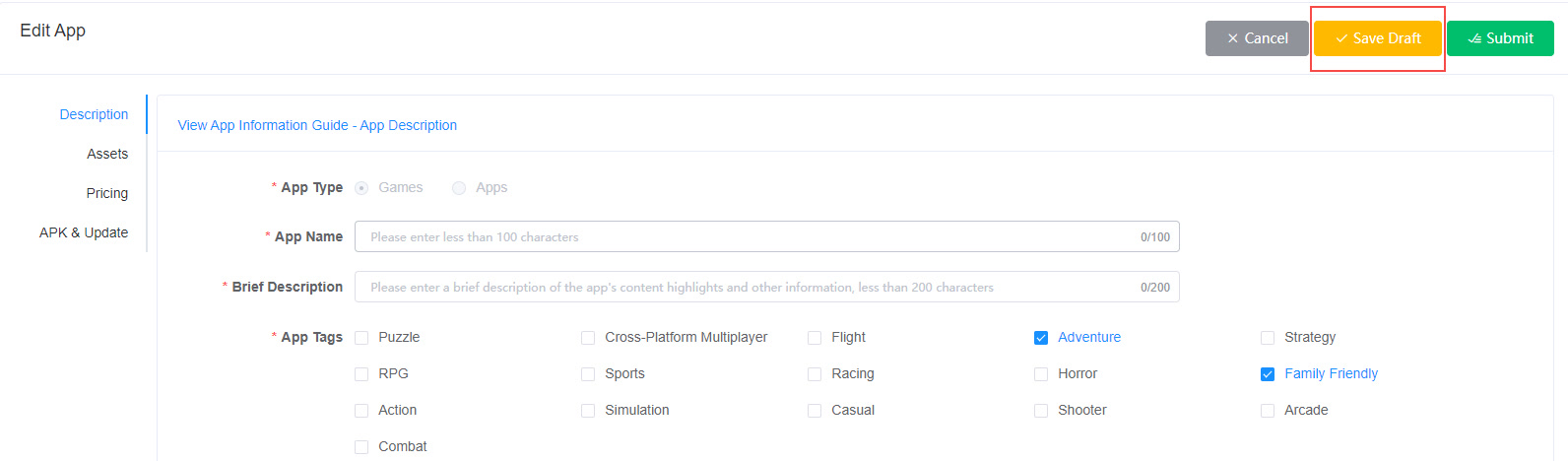
After the draft is successfully saved, the system will generate a record in [My Apps] and automatically create an "App ID".
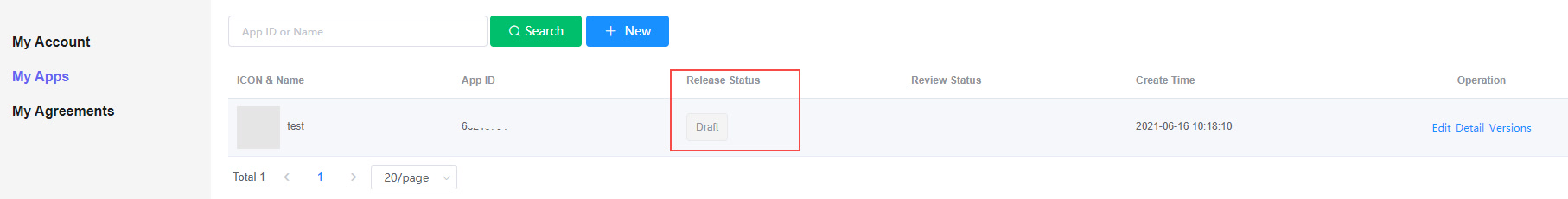
Submit
We will send the review results to you by email Login email.
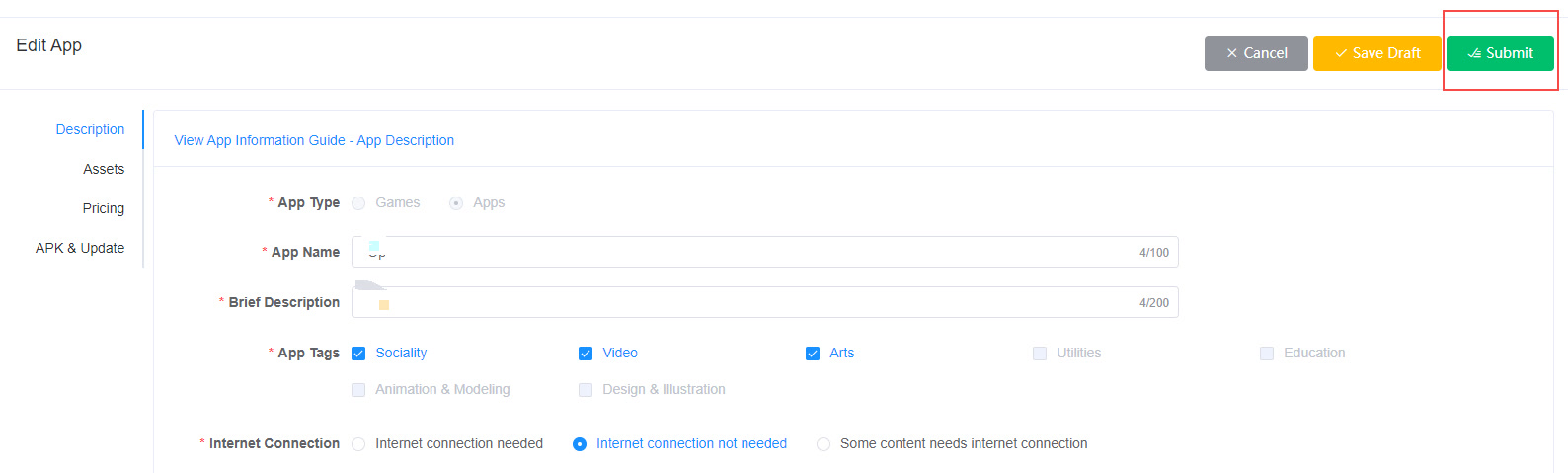
During the App audit process, you can "interrupt" at any time.
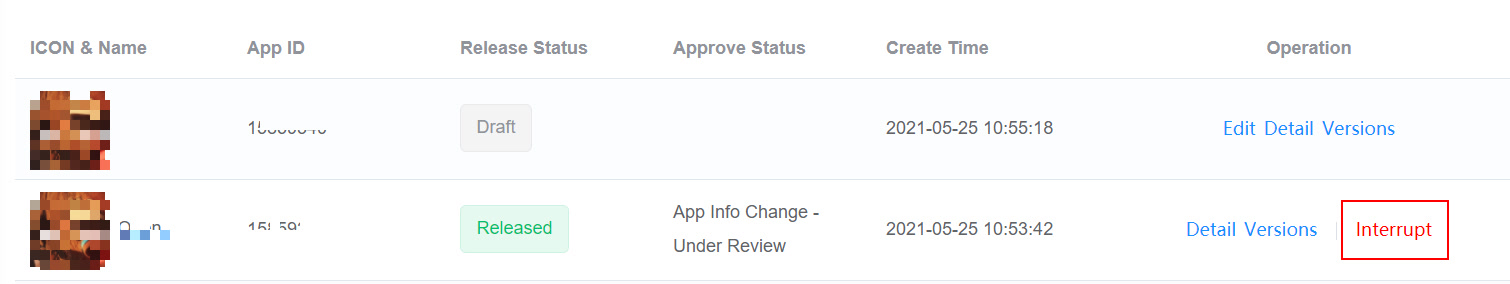
Modify and re-submit for review according to the reject reasons of My App.
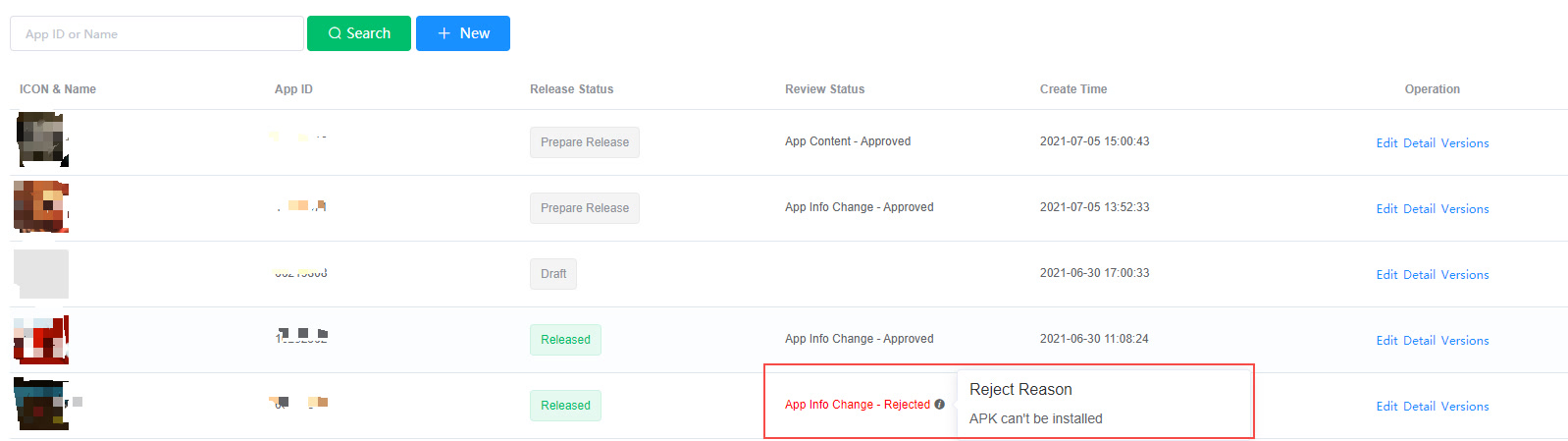
After the review is passed, we will notify you by email, and you can check the review status at any time on the website.
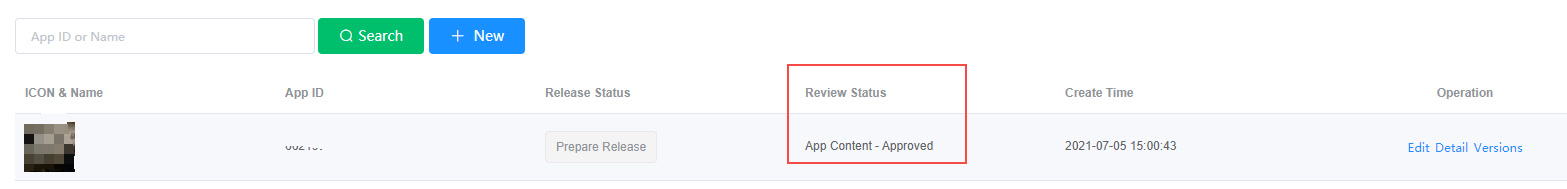
Release
Release the app on the QIYU Store, the QIYU team will operate the launch after the App review has passed. If the expected release time has not been completed by the review, we will release it as soon as the review has passed and notify you by email; if the release time is not filled in, the QIYU team will communicate with you about the release time.
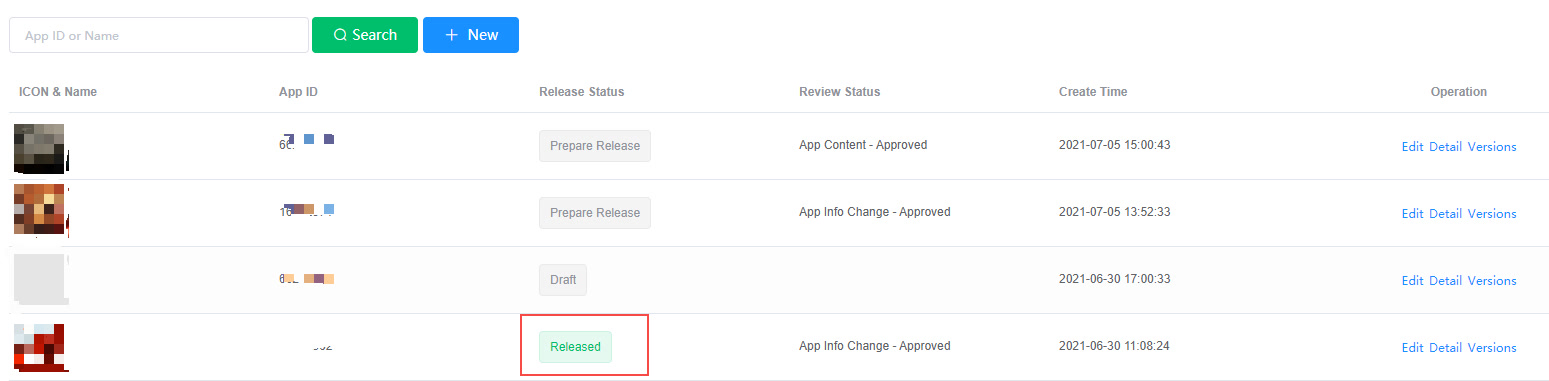
Downline
Get offline at the QIYU Store, please contact the QIYU team.