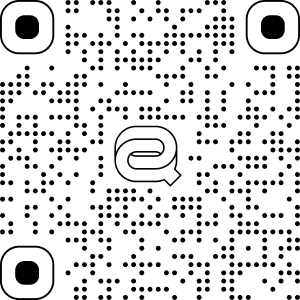1. Unity XR SDK
1.1 Overview
This document introduces how to use Qiyu Unity XR SDK to create VR and MR applications running on the QIYU all-in-one device, in Unity.
1.2 Key Features
- Provide VR application development SDK which based on UnityXR Plug-in Framework.
- Provide binocular color passthrough capabilities to develop vivid AR and MR content.
- The QIYU tracking system is an advanced inside-out tracking system, with mm level precision.
- The QIYU Controller is 6-DOF controller, realizing intuitive and natural hand simulation.
- Advanced Rendering Features such as Singlepass, Foveated Rendering, Vulkan increase performance.
- High-quality 3D audio, providing plug-ins for digital audio workstations.
1.3 System Requirements
| Supported Software | |
|---|
| Unity Editor | Unity 2019.4.22f1 and above |
| Android SDK | API Level 26 (Android 8.0) and above |
| JDK | 1.8.0 and above |
| Supported Devices | |
| QIYU 3 | Supported |
| QIYU Dream | Supported |
| QIYU Dream Pro | Supported |
| QIYU MIX | Supported |
Note of Dev:
- QIYU X is the flagship MR model of the new generation and supports OpenXR. If you need to use the OpenXR runtime and SDK, please contact with vrsupport@qiyi.com.
- If handtracking is needed, please contact with vrsupport@qiyi.com for OpenXR SDK.
- If customize passthrough is needed, please contact with vrsupport@qiyi.com for OpenXR SDK.
- QIYU MIX, Dream Pro, Dream devices will be upgraded to OpenXR gradually in the future. Please look forward to it.
1.4 SDK Package directory description
The SDK is provided in the zip, and the developer can see the following directories after importing:
- Assets folder: Models, Materials, Shaders of SDK
- Editor folder: Editor Tools of SDK
- Runtime folder: Scripts of SDK
- Samples folder: Samples of SDK
- package.json: SDK package manifest file. Entry to import the SDK