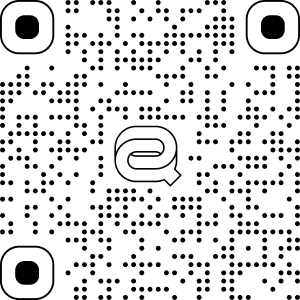4. Reference
4.1 Foveation Rendering
4.2 Boundary APIs
4.2.1 UnityXR
UnityXR provides the following APIs:
- Gets the list of 3D position values that represents the SDK-set boundary.
- An event that takes the delegate instance that the XRInputSubsystem calls when it changes its tracking boundary.
4.2.2 Qiyu
QiyuBoundary class provide more boundary APIs for developers to use.
- Get whether the boundary is a custom type
- Return testing results of nodes relative to the boundary
- Return testing results of arbitrary points relative to the boundary
- Gets an array of 3D position values of boundary
- Get the dimensions of boundary
- Get whether the boundary is visible or not
- Set weather the boundary is always visible
(Note: User configuration of boundary in system settings will overwrite this interface’s action)
4.3 Device
SDK provides device information APIs, using the device manufacturer, name, serial number and so on. Developers can use UnityXR standard APIs or QIYU APIs GetDeviceInfo().
| Device | QIYU 3 | QIYU Dream | QIYU Dream Pro | QIYU MIX |
|---|
| Manufacturer | Dreamagic | Dreamagic | Dreamagic | Dreamagic |
| Headset | QiyuHMD-3 | QiyuHMD-Dream | QiyuHMD-DreamPro | QiyuHMD-MIX |
| Left Controller | Qiyu Controller-Left-3 | Qiyu Controller-Left-Dream | Qiyu Controller-Left-Dream | Qiyu Controller-Left-MIX |
| Right Controller | Qiyu Controller-Right-3 | Qiyu Controller-Right-Dream | Qiyu Controller-Right-Dream | Qiyu Controller-Right-MIX |
Note:Please refer to the ButtonTest scene in Sample.
4.4 QIYU 3Dof Mode
4.5 Display Refresh Rates
The display refresh rate stands for the VR device refreshing every second. The value of Display Refresh Rates higher the higher FPS and definition are supported and it will more stable for tracking. The default display Refresh Rates of QIYU devices is 72Hz, in other words, the application will refreshing at 72 Hz if developers do not set or modify the value which can be set by using the following APIs.
It is worth to pay attention, higher display refresh rates requires less time for each frame, the application should make sure the performance is meet the QIYU Application review guidelines, otherwise, the application might be lived on QIYU store. Please refer to the Display refresh rates support by different types of QIYU devices:
| Device | Display Refresh Rates |
|---|
| QIYU MIX | 72Hz、90Hz |
| QIYU Dream Pro | 72Hz、90Hz |
| QIYU Dream | 72Hz |
| QIYU 3 | 72Hz |
- Set display refresh rate(QiyuXRCore.TrySetDisplayRefreshRate)
- Get Display Refresh Rate(QiyuXRCore.TryGetDisplayRefreshRate)
- Get available Display refresh rate list(QiyuXRCore.TryGetAvailableDisplayRefreshRates)
4.6 Passthrough
Get the capabilities of passthrough
Enable/disable Passthrough background:
Register and unregister callback functions for enabling/disabling Passthrough background:
Calling example: