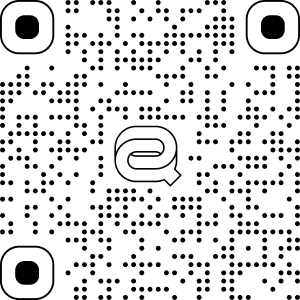Catalog
Download link
Select a download link that matches your Operation System
Java installation instructions
Please make sure that you have JDK 1.8 or above already installed before downloading DPT, and only 64 bit versions are supported.
Use the following command to check the version of JDK:java -version
Preparation before installation
1、Please make sure that those environment variables of the DPT and JDK are configured
2、For Mac users, you will need to change the access permissions of DPT before executing the tool
Version Description
| *Version number | Update time | Update description |
|---|
| 1.1.1(latest) | 2023.2.24 | Verify the obb file naming specification(main.<versioncode>.<packagename>.obb) |
| 1.0.9 | 2022.10.19 | Support JDK 19 version |
| 1.0.7 | 2022.6.15 | Optimize the display copy after successful uploading, and add the function of jumping to the developer platform after uploading |
| 1.0.5 | 2022.2.28 | Fix the problem of wrong assignment of MD5 value of signing certificate during APK upload initialization |
| 1.0.4 | 2022.2.24 | Optimize the initialization exception of reading configuration file in Windows environment |
| 1.0.3 | 2022.2.22 | Fix the problem that the error message cannot be displayed normally when executing the upload command |
| 1.0.2 | 2022.2.15 | Support 2D application upload |
| 1.0.1 | 2022.1.20 | Improved upload speed |
| 1.0.0 | 2022.1.6 | Support a series of functions such as uploading applications |
Instructions
After downloading and installing successfully, you can start to use the DPT. See the Function Introduction for the DPT for details