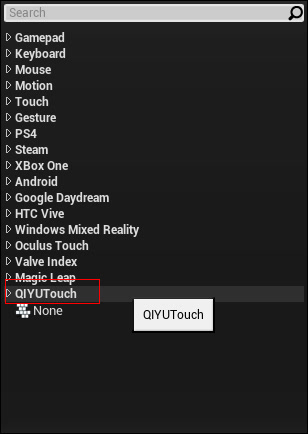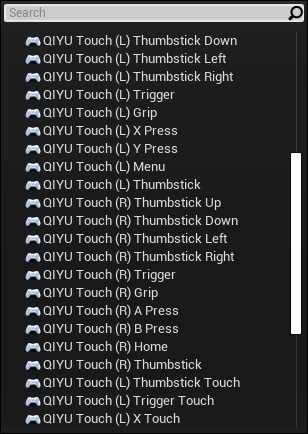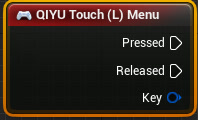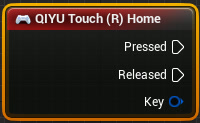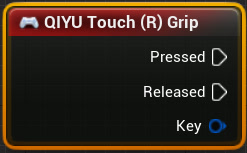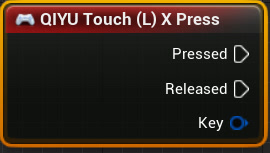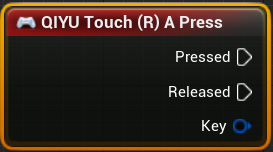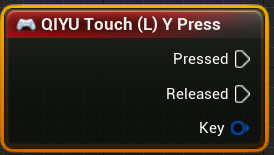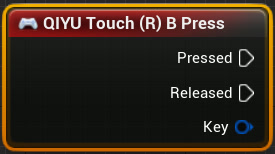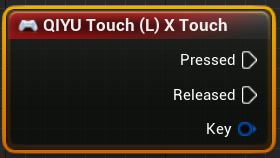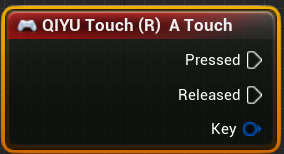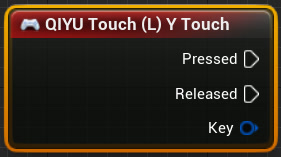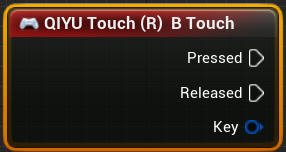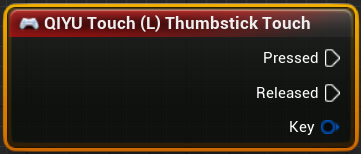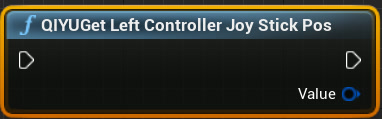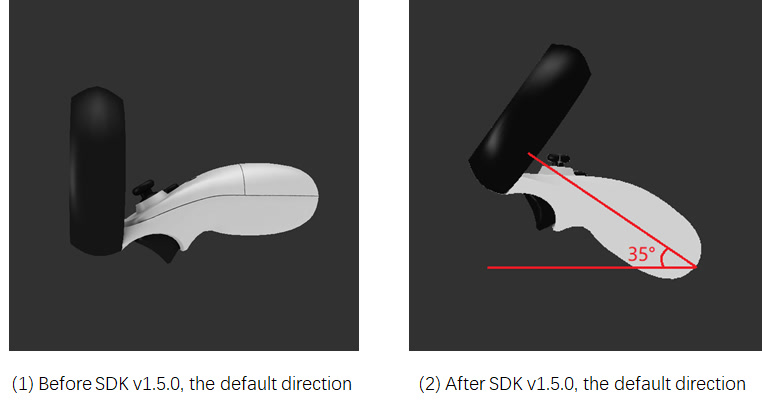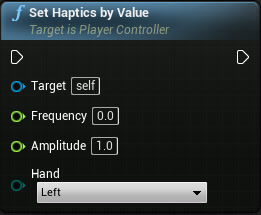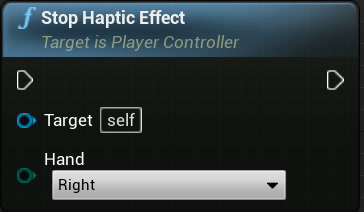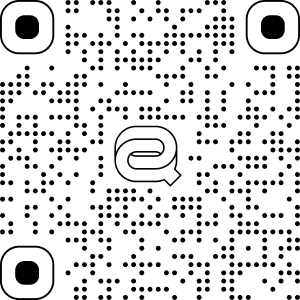- About QIYU
- Company Profile
- More
- Developer Platform
- Collaborative Product
- Lenovo Legion VR700

National Customer Hotline - 400-662-7152
Follow QIYU
- Contact Us
- Technical Support: vrsupport@qiyi.com
- Business Cooperation: business@iqiyismart.com
- Recruitment: View Position >
- Company Address: 11F, LvDiZhongXin (B), HongTaiDongJie, ChaoYang, Beijing, P.R. China 100102