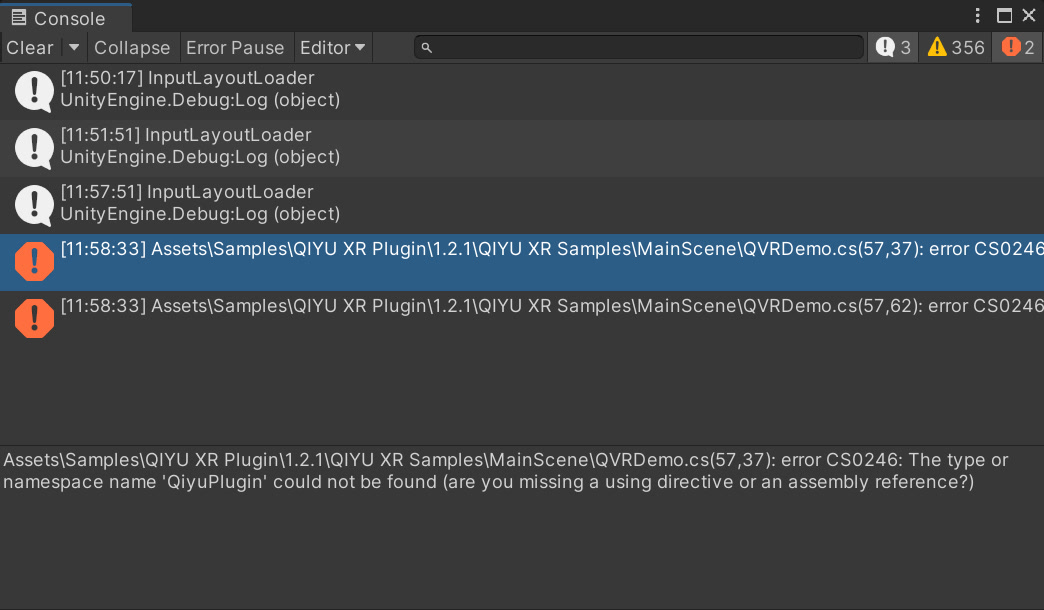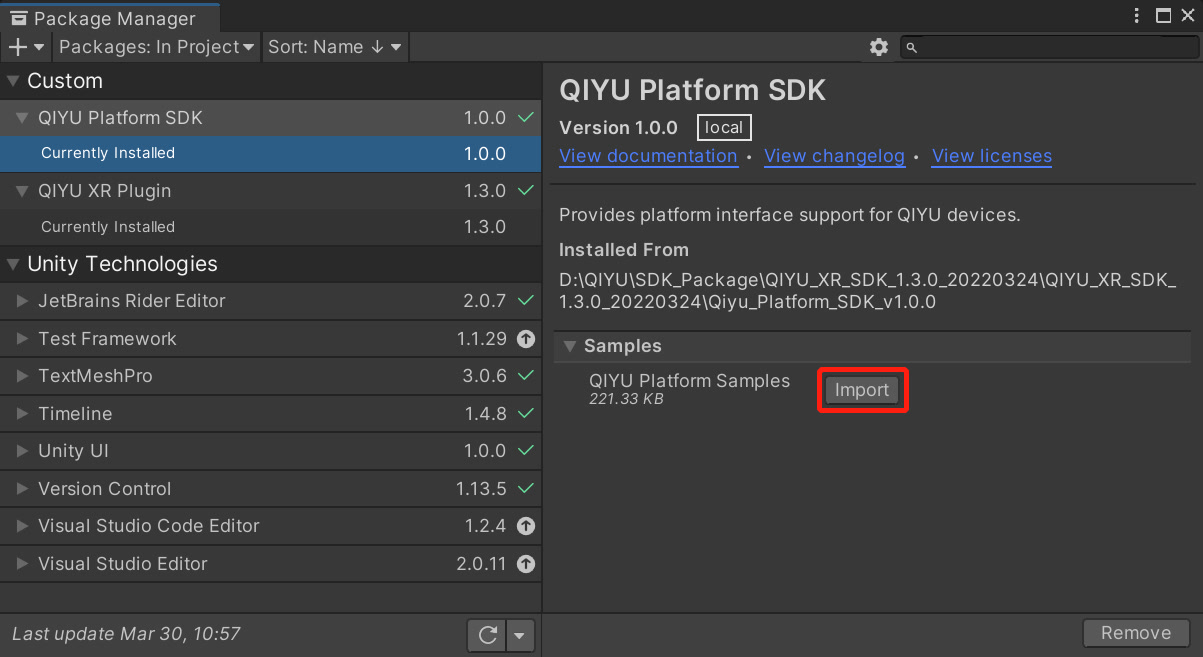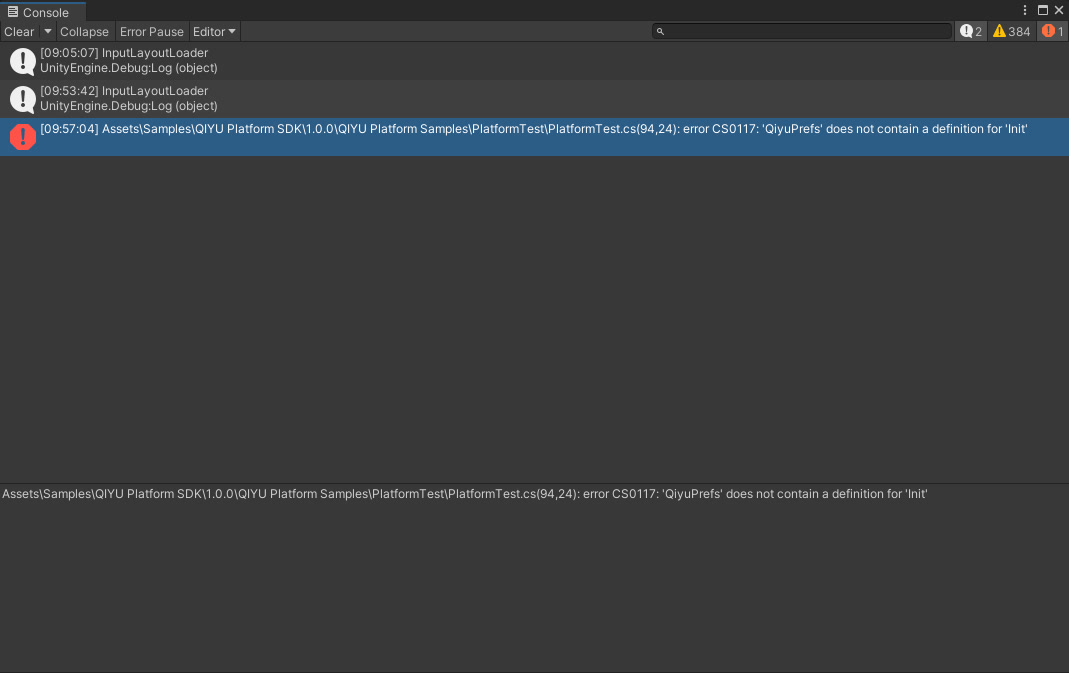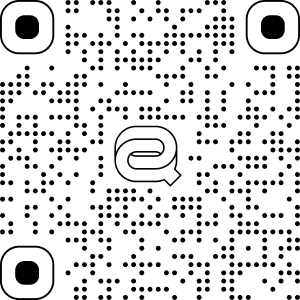6. FAQs
6.1 Old Version Porting
QIYU SDK architecture has been Restructured from Unity SDK v1.3.0, which decouples the XR SDK and Platform SDK. If you porting from Unity XR sdk v1.2.1 or previous versions and update to Platform v1.0.0, please following the steps below:
Fig 6.1.1 Update QIYU XR Plugin and QIYU Platform SDK If project has already imported the SDK Sample, there will be a class error message(please refer to Fig 6.1.2), you might need to press the Samples-Update, and re-import the QIYU SDK Samples andQIYU Platform Samples, the error will be fixed automactically.
Fig6.1.2 Class error message Fig6.1.3 Update QIYU XR Samples Fig6.1.4 Update QIYU Platform Samples C. Modify codes in project
The compiling will be failed if you using the following names of class or APIs. Please update those names to the new ones. Please refer to the following below:
Change the QiyuSDKCorePlugins to QiyuXRPlatformPlugin.
The new version of initialization will input the callback function and delete the older way of monitor. Besides, the QiyuPlugin will be changed to QiyuXRPlatform,the QiyuPlugin.MessageResult will be changed to QiyuMessage.GetRequestResult,the QiyuPlugin.SDKInit will be changed to QiyuMessage.SDKInit
- Unity XR SDK v1.2.1 and previous version:
- Platform v1.0.0 and above version:
Tips: In SDK v1.2.1 and above version, the APP secret of initialization API need to be updated, which can be found at "Developer Protal - Manage - My APPs - API".
- Unity XR SDK v1.2.1 or previous version:
- Platform v1.0.0 or above version:
4. The In-APP Payment initialization
The new version of initialization of IAP has added callback function, and the class name which includes QiyuPlugin has been changed to QiyuPay. The class name of the other APIs are all using QiyuPay.
- Unity XR SDK v1.2.1 or previous version:
- Platform v1.0.0 or above version:
5. QiyuPrefs
The Init() has been deprecated, you do not need to call the APIs at the very beginning. After update to Platform SDK, if the error happened as the following screenshot( Figure 5.1.5), Please reimport Sample as the Fig 6.1.6 shows, and delet the init() in your code.
Fig5.1.5 Error after updated Fig6.1.6 Reimport Sample 6. Deeplink
- Unity XR SDK v1.2.1 or previous version:
- Platform v1.0.0 or above version: