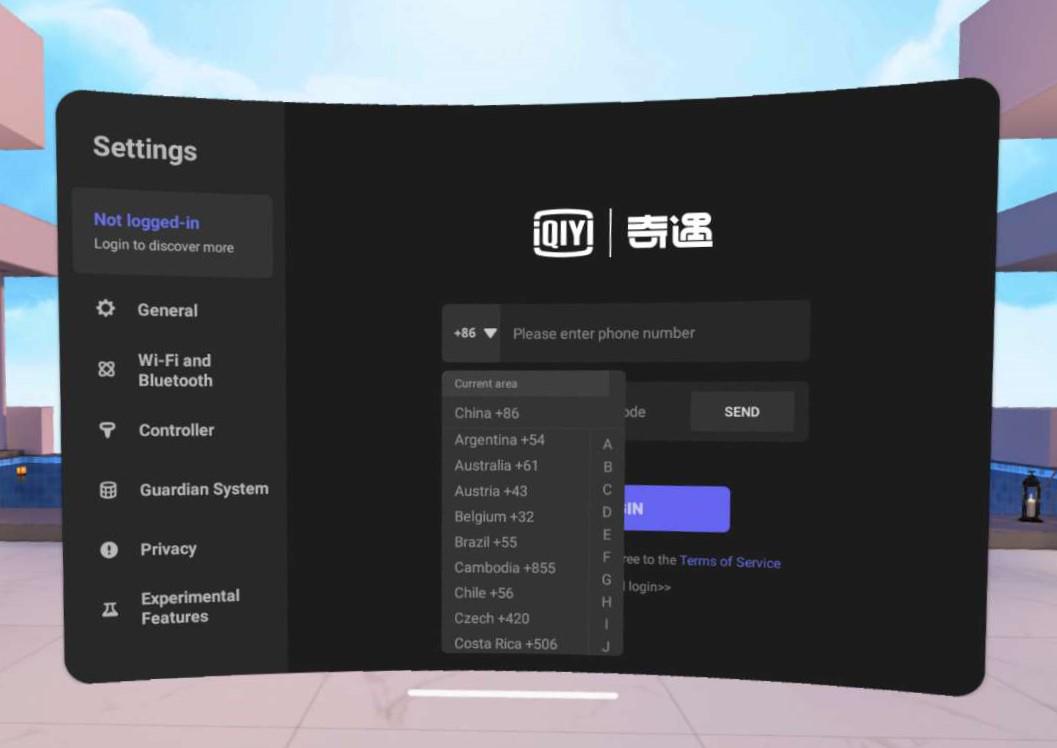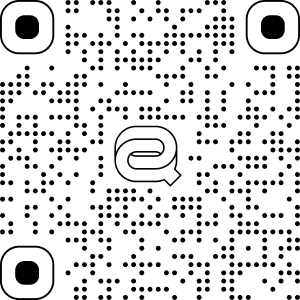QIYU Account Register and Login Guideline
Support using phone number outside mainland china or email address registration on both QIYU 3 devices and QIYU Dream devices.
| QIYU Device | OS Version requirements |
|---|
| QIYU 3 | 5.0.15 and above |
| QIYU Dream | 5.1.15 and above |
We support two ways to register and login:
1. Account and Password
If you cannot log in without receiving the verification code, you can use the test account to login.
Access your Developer Portal (opens new window).
Click the Test Users.
Select the amount of account you want to apply and press the confirm (3 at most). At the same time, we will send you the passwords by email.
Note: please using the English input method to enter the Special symbols of password, it will be failed when you using Chinese characters.
If you need more than three test account, please send the requirement to vrsupport@qiyi.com,we will help you as soon as possible.
- Put on the QIYU Device, you can login with the account information.

Note: The old way to register on www.iq.com has been deprecated.
2. Phone Number and Verification Code
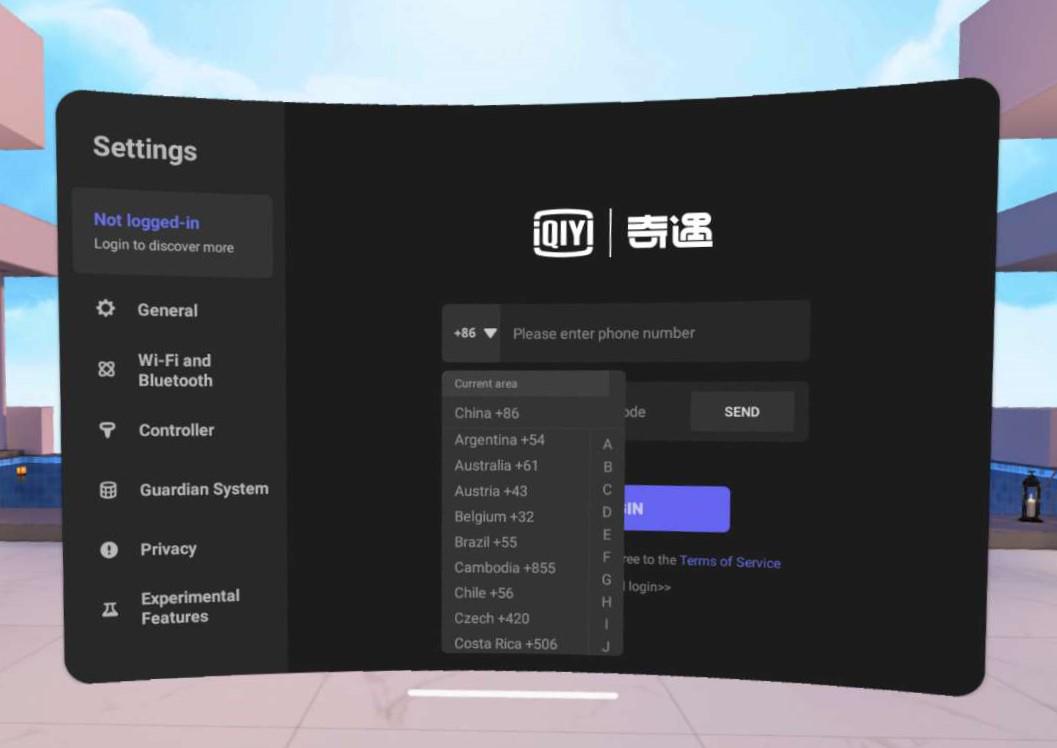
- Select area code.
- Enter phone number.
- Press "SEND" to get the verification code.
- Wait a moment, and enter the received code.
- Click LOGIN.
Note: Please note that you might be unable to received the verification code in some cases.